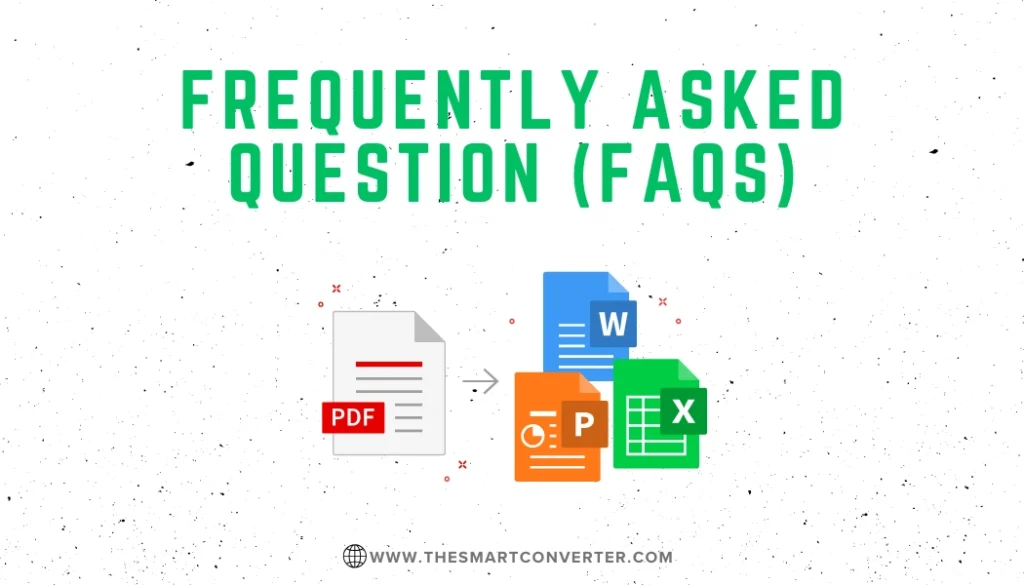
Helpful Tips for a Smooth Conversion Experience
At The Smart Converter, we know that file conversions can sometimes feel confusing or overwhelming, especially when you’re dealing with multiple formats, large files, or urgent deadlines. Many people struggle with questions like: Which format should I use? Is my data safe? Can I convert files on my phone?
That’s why we’ve created this FAQ section—to give you clear, simple answers to the questions people ask most. Our goal is to make sure you feel confident every time you use our tool. Whether you want to convert a Word document into PDF, resize an image for your website, compress a large video, or change an audio track into MP3 format, The Smart Converter is built to make your experience smooth, fast, and secure.
We designed our converter with everyday users in mind—students, professionals, business owners, designers, and anyone who needs reliable file conversion without wasting time or installing heavy software. You don’t need technical knowledge to get started. Just upload your file, pick the format, and download your new file instantly.
Below, you’ll find answers to the most common questions users ask about our file conversion tools.
Why Choose The Smart Converter?
Unlike many online tools that are filled with ads, hidden fees, or confusing settings, The Smart Converter focuses on simplicity, security, and speed. Here’s what makes us different:
- Wide format support – Convert documents, images, audio, and video files all in one place.
- No installation needed – Everything happens directly in your browser.
- Works on all devices – Laptop, tablet, or mobile phone.
- Safe and private – Files are encrypted and automatically deleted after processing.
- User-friendly design – Clean, simple, and fast with no unnecessary steps.
Frequently Asked Questions
What is The Smart Converter?
The Smart Converter is an online tool that allows you to convert files from one format to another quickly and securely. Whether it’s documents, images, audio, or video files, our converter makes the process simple and hassle-free.
Is The Smart Converter free to use?
Yes, The Smart Converter offers free file conversions. You can convert most popular file formats without any hidden charges. Some advanced features may require premium access, but basic conversions are always free.
What types of files can I convert?
You can convert a wide range of files including documents (PDF, DOCX, TXT), images (JPG, PNG, SVG), audio (MP3, WAV, M4A), and videos (MP4, AVI, MOV). Our converter supports the most common formats used worldwide.
How do I convert a file online?
Simply upload your file, choose the format you want to convert it into, and click the “Convert” button. Within seconds, your converted file will be ready for download. No software installation is required.
Is my data safe during file conversion?
Absolutely. At The Smart Converter, we prioritize your privacy and security. All uploaded files are encrypted, processed securely, and automatically deleted from our servers after conversion.
Do I need to install any software to use The Smart Converter?
No. The Smart Converter is a fully online tool, meaning you don’t need to download or install anything. All conversions are done directly through your web browser.
Can I convert files on mobile devices?
Yes, The Smart Converter works perfectly on smartphones and tablets. Whether you’re using Android or iOS, you can convert files anytime, anywhere.
What is the maximum file size I can upload?
The maximum file size depends on the file type and whether you are using our free or premium plan. For larger files, consider upgrading to enjoy higher size limits and faster processing.
Why does the converted file look different sometimes?
In some cases, formatting differences may occur when converting between certain file types (for example, from PDF to Word). We do our best to maintain the original quality, but adjustments may be needed.
Who can I contact if my file doesn’t convert properly?
If you face any issues, you can reach out to The Smart Converter support team. We’re always ready to help resolve your concerns and guide you through the process.
Final Thoughts
File conversion doesn’t need to be complicated. Whether you’re a student preparing an assignment, a business professional sharing presentations, or a creative artist editing media, The Smart Converter is here to save you time and effort.
This FAQ page covers the most common questions, but if you don’t see your answer here, our support team is just a click away. We’re committed to making file conversions easy, safe, and accessible for everyone.
So the next time you need a quick, reliable solution—remember, The Smart Converter is always ready to help.
